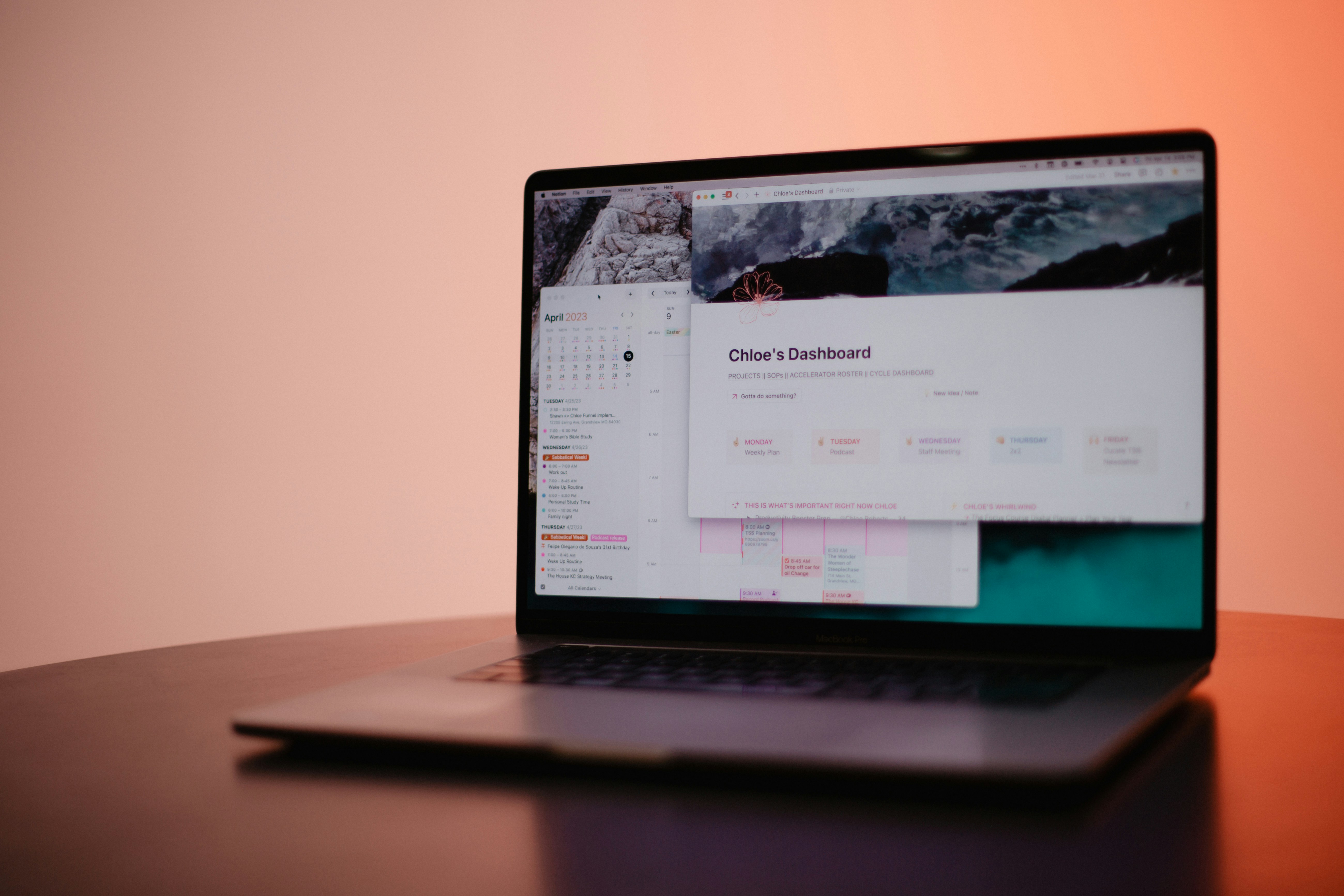
Introduction
In the realm of productivity tools, two names stand out prominently as of 2024: Notion and Roam Research. These platforms have been designed to revolutionize the way we organize our thoughts, tasks, and projects, each offering unique features and approaches. This article aims to provide a comprehensive comparison between Notion and Roam Research, focusing on several critical aspects: user interface, note-taking capabilities, knowledge management system, task management features, collaboration options, pricing models, and platform availability.
Notion, known for its versatility and all-in-one workspace, offers a range of features from note-taking to project management, enhanced by its recent integration of Cron and the introduction of Notion AI. Roam Research, on the other hand, specializes in networked thought, enabling users to interlink ideas and notes in a unique, interconnected way.
By exploring how each tool excels in its own domain, and where one might have an advantage over the other, this article aims to provide valuable insights for different user groups. Whether you are a student seeking an efficient study tool, a professional looking to streamline your workflow, or a team aiming for collaborative efficiency, understanding the strengths and weaknesses of Notion and Roam Research will assist you in making an informed decision tailored to your specific needs.
User Interface
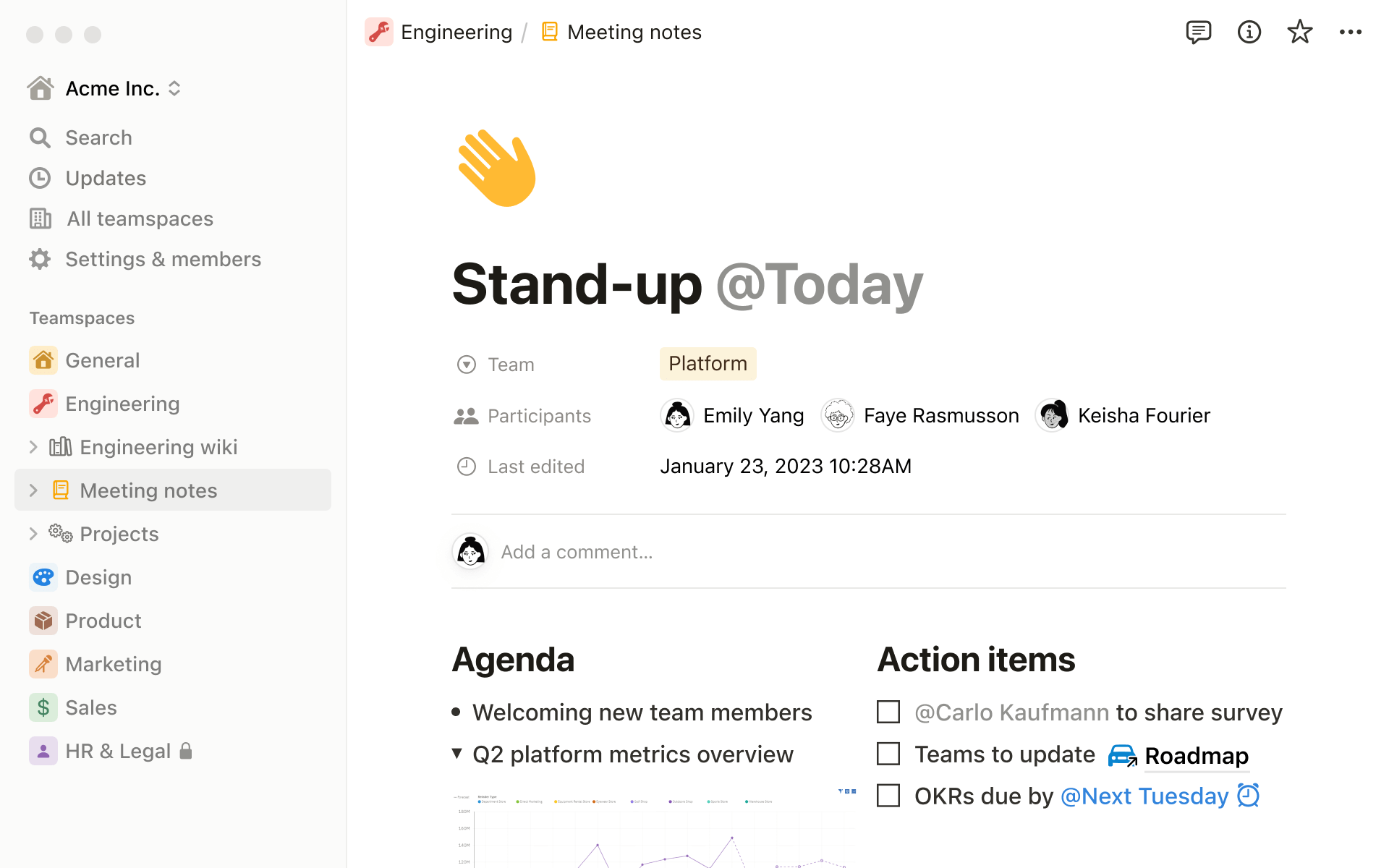
When it comes to user interface, Notion and Roam Research continue to offer distinctly different experiences as of 2024. Notion’s interface is known for being clean, intuitive, and visually appealing. It utilizes a block-based system, where each piece of content, whether it’s text, images, or tables, is treated as an individual block. This system allows for significant customization and flexibility in organizing content, catering to a wide range of user preferences and needs. The interface is also enhanced by the recent integration of the Cron calendar app and Notion AI, which contribute to a more dynamic and interactive user experience.
)
Roam Research, in contrast, maintains a more minimalist approach with its graph view interface. The design is centered around bi-directional linking of notes, creating an interconnected web of thoughts and ideas. This approach is aimed at mimicking the natural connections in the human brain, linking related concepts in a way that can be visually mapped out. Though it might appear complex initially, it becomes a powerful tool for visualizing and navigating interconnected information once users become accustomed to it.
For beginners or those seeking a more traditional and straightforward design, Notion’s user-friendly interface may be more appealing. It offers a familiar feel akin to traditional document editors but with enhanced flexibility. Conversely, Roam Research’s interface, with its emphasis on networked thought and visual connections, may appeal more to users who prioritize the visualization of their thought processes and the dynamic linking of ideas. Each platform’s interface reflects its core philosophy and approach to organizing and managing information, making them suitable for different user needs and preferences.
Note-Taking Capabilities
Note-taking is a critical feature of both Notion and Roam Research, with each platform offering a unique approach. As of 2024, Notion’s structured and versatile note-taking system remains a significant strength. It allows users to create nested pages within pages, offering a hierarchical organization of notes. This hierarchical structure is complemented by a variety of content blocks (text, images, videos, embeds), enabling users to create dynamic and richly formatted notes. The integration of Notion AI and the Cron calendar also adds layers of functionality to the note-taking experience, providing users with advanced tools for organizing and managing their information.
Roam Research, on the other hand, continues to emphasize its unique approach to networked thought via bi-directional linking. This feature allows users to create links between pages automatically when one page is mentioned in another, facilitating an interconnected web of notes. This method shines in its ability to reveal hidden connections and relationships between different pieces of information, offering a more fluid and less hierarchical way of organizing thoughts.
In terms of note-taking flexibility and customization, Notion stands out with its extensive array of content blocks and the ability to create complex, multi-dimensional layouts. However, for users who prioritize the interconnectivity of ideas and the ease of navigating between related notes, Roam Research’s emphasis on bi-directional linking may be more appealing. Each platform caters to different note-taking styles and needs, making them both valuable in their own right.
Knowledge Management System
Knowledge management is an area where Notion and Roam Research differ significantly, each offering a unique approach. As of 2024, Notion continues to operate on a hierarchical database system that enables users to create pages within pages and databases within databases. This hierarchical structure is ideal for organizing information in a clear and structured manner, making it easy to establish a logical framework for your knowledge. Additionally, Notion provides tagging capabilities, allowing users to tag pages or entries in their databases for enhanced searchability and categorization.
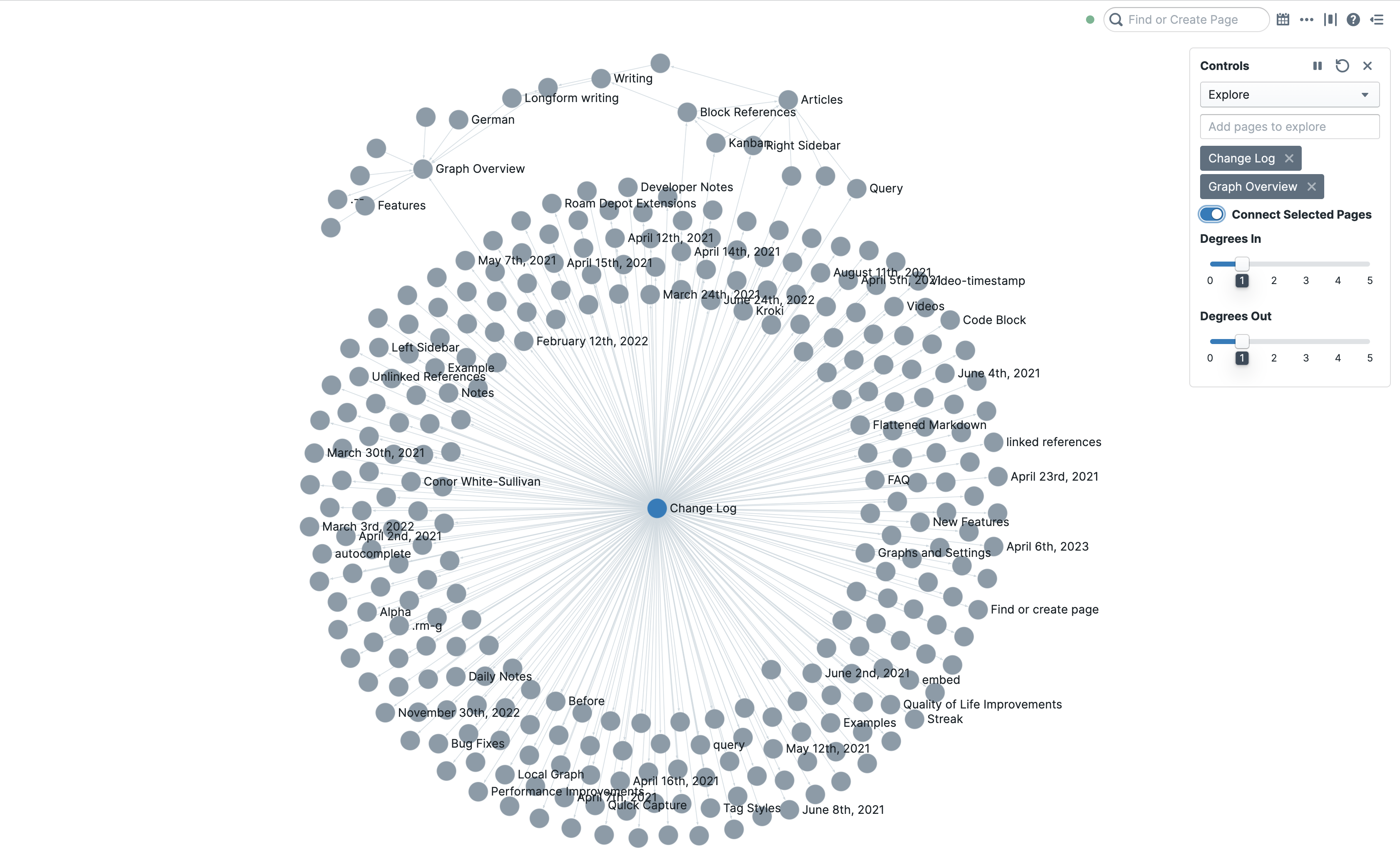
Roam Research, on the other hand, maintains its graph-based knowledge management system. Every note created in Roam Research becomes a part of an interconnected web of thoughts and ideas, fostering serendipitous connections between seemingly unrelated pieces of information. This approach aligns with the associative nature of human thought, making it a tool for those who value discovering unexpected connections and insights within their knowledge.
If you prefer a more traditional and structured way of organizing your notes and tasks, Notion’s hierarchical system is likely to be more appealing. It offers a straightforward and organized approach to knowledge management. However, if you are open to exploring innovative methods of managing knowledge that encourage the discovery of unexpected connections, Roam Research’s graph-based system may be worth exploring. The choice between the two depends on your personal preferences and the nature of the knowledge you aim to manage.
Task Management Features
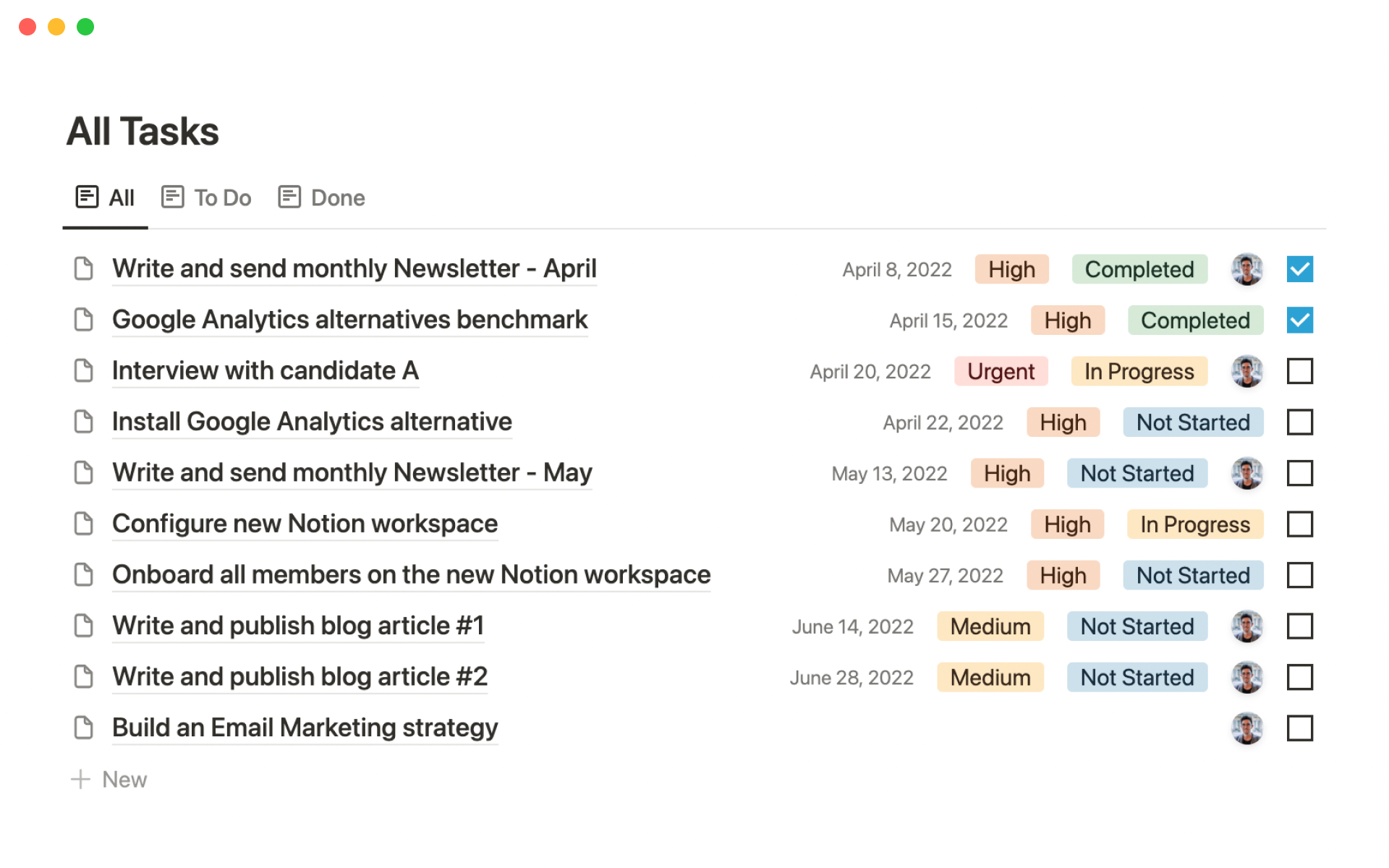
Task management is a critical aspect of productivity tools, and both Notion and Roam Research offer robust features in this regard as of 2024. Notion’s task management capabilities remain highly customizable, catering to a wide range of user needs. Users can create to-do lists, project timelines, and even complex Kanban boards, offering a comprehensive set of tools for managing tasks and projects. Each task can be assigned to a team member, assigned a due date, and tagged for efficient searching and categorization.
Roam Research, on the other hand, adopts a more flexible approach to task management. While it lacks built-in project management tools like Gantt charts or Kanban boards, users can create to-do lists within their notes. Tasks in Roam Research are seamlessly linked with the notes they are created in, providing valuable context around each task and allowing users to understand the task’s relevance within the broader scope of their notes and interconnected thoughts.
In terms of comprehensive task management features, Notion excels with its extensive built-in tools designed specifically for managing tasks and projects, offering a structured and organized approach. However, if you prefer a more fluid and integrated task management approach where tasks are seamlessly integrated into your notes, Roam Research’s method might be more appealing. The choice between the two depends on your personal task management preferences and the level of structure you require for your workflow.
Collaboration
Collaboration is a key feature for many users, and both Notion and Roam Research offer options to work together with others. Notion excels in this area with its robust collaboration features, further enhanced by its recent integration with Cron and the introduction of Notion Calendar. This integration has improved Notion’s capabilities for managing, organizing, and prioritizing time, making it even more effective for team collaboration. Users can share pages or entire workspaces, assign tasks, leave comments on blocks, and edit documents simultaneously. The addition of Notion AI in beta, which provides instant answers based on workspace content, also contributes to more efficient collaborative workflows. These features make Notion an excellent tool for teams working on shared projects.
Roam Research, while continuing to focus on its networked thought concept, also offers collaboration features, though not as extensive as Notion’s. Users can share their graphs (workspaces) and collaborate on notes. However, the lack of built-in task assignment and commenting features, along with ongoing concerns about data security due to the absence of end-to-end encryption, might make it less suitable for complex team projects.
Therefore, if you’re looking for a tool that supports comprehensive collaborative work, especially with enhanced calendar and time management capabilities, Notion, with its advanced sharing, editing capabilities, and integrated AI features, is a strong contender. However, if your collaboration needs are more focused on sharing ideas and notes in a networked thought approach, Roam Research could still be a sufficient choice.
Pricing Structure
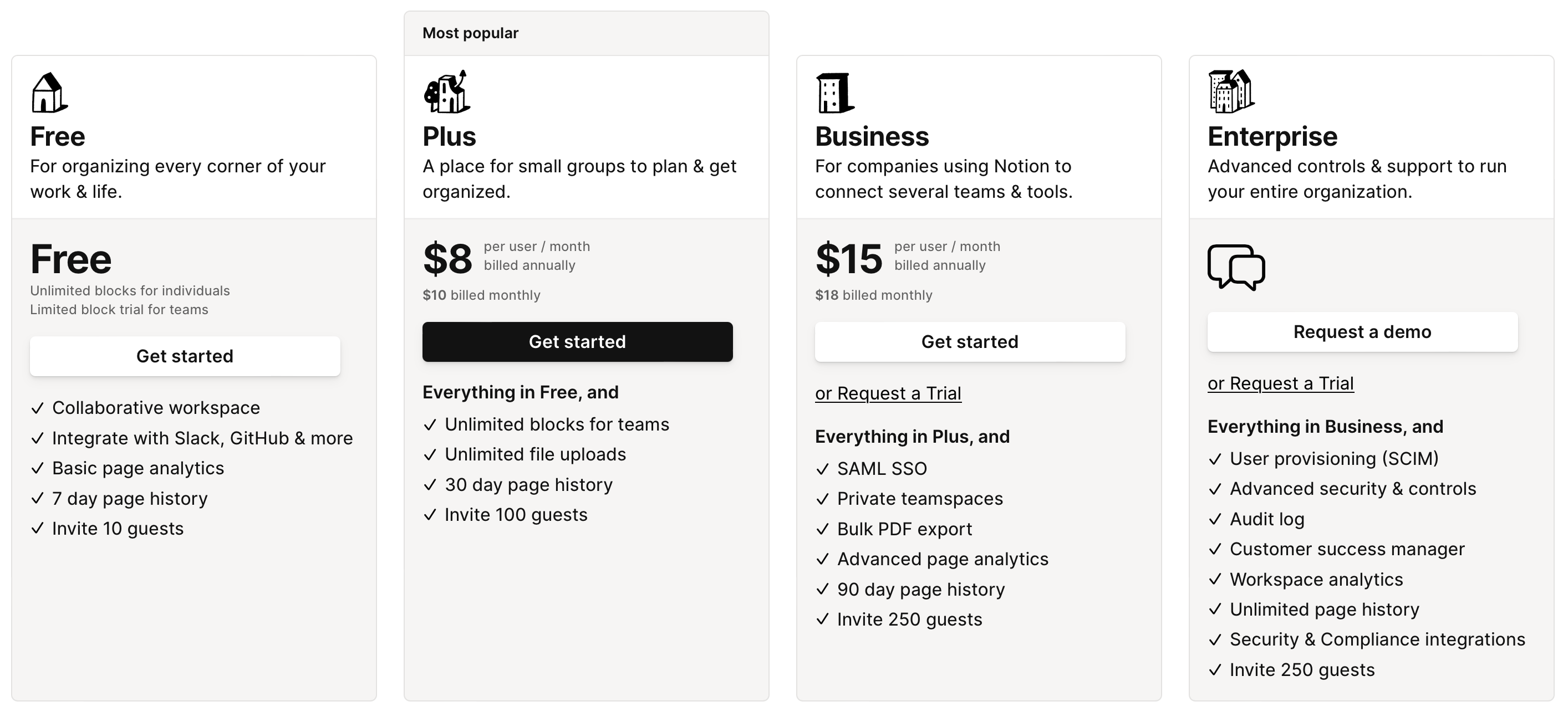
Pricing is an important factor to consider when choosing a productivity tool. Notion’s pricing structure as of 2024 includes a free plan aimed at individual users, offering unlimited blocks and basic features such as a 7-day page history and integration with Slack and GitHub. For more advanced needs, Notion’s Plus Plan is priced at $8 per user per month when billed annually, or $10 on a monthly basis. This plan includes everything in the Free plan, plus enhancements like a 30-day page history and higher guest invite limits. For teams, the Business Plan is available at $15 per user per month (billed annually) or $18 monthly, offering advanced features like SAML SSO, private teamspaces, and extended page history. Additionally, there is an Enterprise Plan tailored for large organizations, which includes advanced security controls and dedicated support, with pricing available upon request.
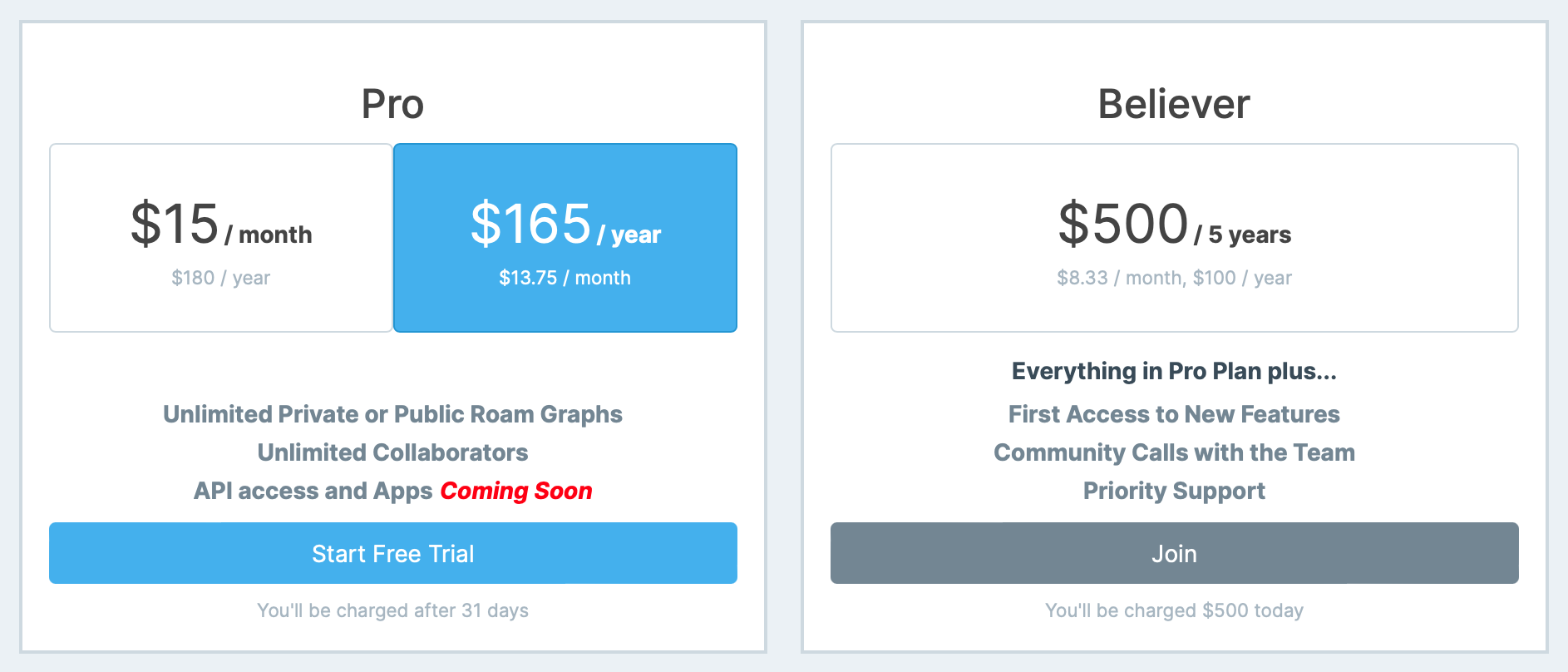
Roam Research, as of 2024, does not offer a free plan. Their pricing starts at $15 per month, or an annual cost that equates to $13.75 a month. They also offer a “Believer” plan at $500 for five years, which includes early access to new features and priority support. The plans include unlimited graphs (workspaces), daily note templates, bi-directional linking, and the ability to export data.
In terms of affordability, Notion’s free tier and a variety of paid plans make it a flexible and accessible option for a wide range of users. Conversely, Roam Research, with its focus on interconnected thought processes and a higher price point, may appeal to those who prioritize its unique features and are willing to invest in its specific approach to productivity and note-taking.
Platform Availability
The availability of a productivity tool across different platforms can greatly affect its usability. As of 2024, Notion remains available as a web app, desktop app for Windows and Mac, and a mobile app for iOS and Android. This wide range of official platform support allows users to access their workspace from virtually any device. Additionally, with the integration of the Cron calendar app and advancements like Notion AI, the utility and convenience of Notion’s multi-platform accessibility are further enhanced.
Roam Research, however, primarily continues as a web-based application. While there are no official apps for mobile devices or offline use, the platform can still be accessed through web browsers on various devices. Roam Research’s focus on interconnected thought and networked notes is maintained through its web-based platform, although the lack of official mobile or desktop apps might be a concern for some users who prioritize native app experiences.
In terms of platform availability, Notion has a clear advantage with its official apps for multiple platforms, offering a consistent and integrated experience across devices. However, if your work is predominantly desktop-based or you are comfortable with web-based solutions, Roam Research’s approach, despite its limitations in platform diversity, might still meet your needs, especially if its unique features align with your workflow preferences.
Conclusion
Choosing between Notion and Roam Research is ultimately a matter of personal needs and preferences. As of 2024, both tools offer unique approaches to note-taking, knowledge management, task management, collaboration, and more.
Notion, with its structured interface, extensive customization options, robust task management features, comprehensive collaboration capabilities, affordable pricing plans, and wide platform availability, stands as a versatile tool suitable for both individuals and teams. It excels in providing a traditional yet flexible workspace that can be tailored to fit various use cases.
Roam Research, on the other hand, shines with its innovative graph-based system, which mirrors the associative nature of human thought. Its emphasis on interconnected notes offers a novel approach to knowledge management, fostering unexpected insights and connections. While it may lack some of the advanced features present in Notion and comes at a higher price point, its unique approach can be valuable for those who prioritize visualizing and exploring the relationships between their thoughts.
In conclusion, both Notion and Roam Research are powerful productivity tools, each with its own strengths and philosophies. Your choice should align with your preferred workflow style, whether you lean towards a structured or free-form environment for organizing your thoughts and tasks.