
Introduction
Safeguarding your data is more than just a convenience—it’s a necessity. For Mac users, two popular options for automatic backup are Arq and Time Machine. Both offer unique features and benefits that cater to different user needs. This article provides an in-depth comparison of these two solutions, examining their user interface, performance, cost-effectiveness, ease of setup, reliability, versatility and customer support. Our aim is not to declare an outright winner but rather to provide you with the necessary insights to make an informed decision based on your specific requirements and preferences.
User Interface
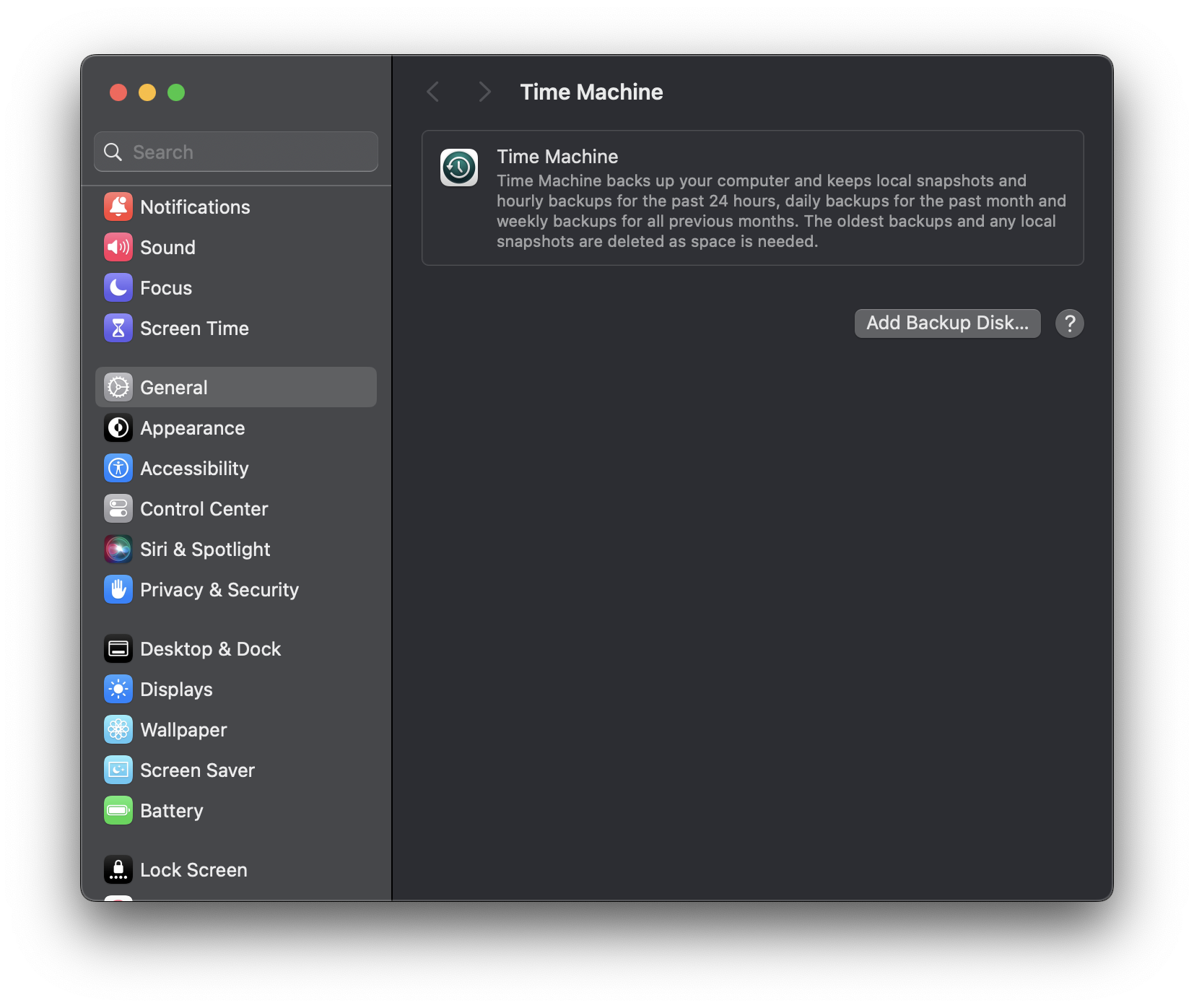
The user interface is the first touchpoint between you and your backup solution, and it can significantly impact your experience. Time Machine’s interface is simple and intuitive, reflecting Apple’s commitment to user-friendly design. To set up Time Machine initially, you’ll use the System Preferenes app.

When restoring files, Time Machine integrates directly with Finder, allowing you to easily navigate through your backups in a visually appealing ‘time travel’ interface.
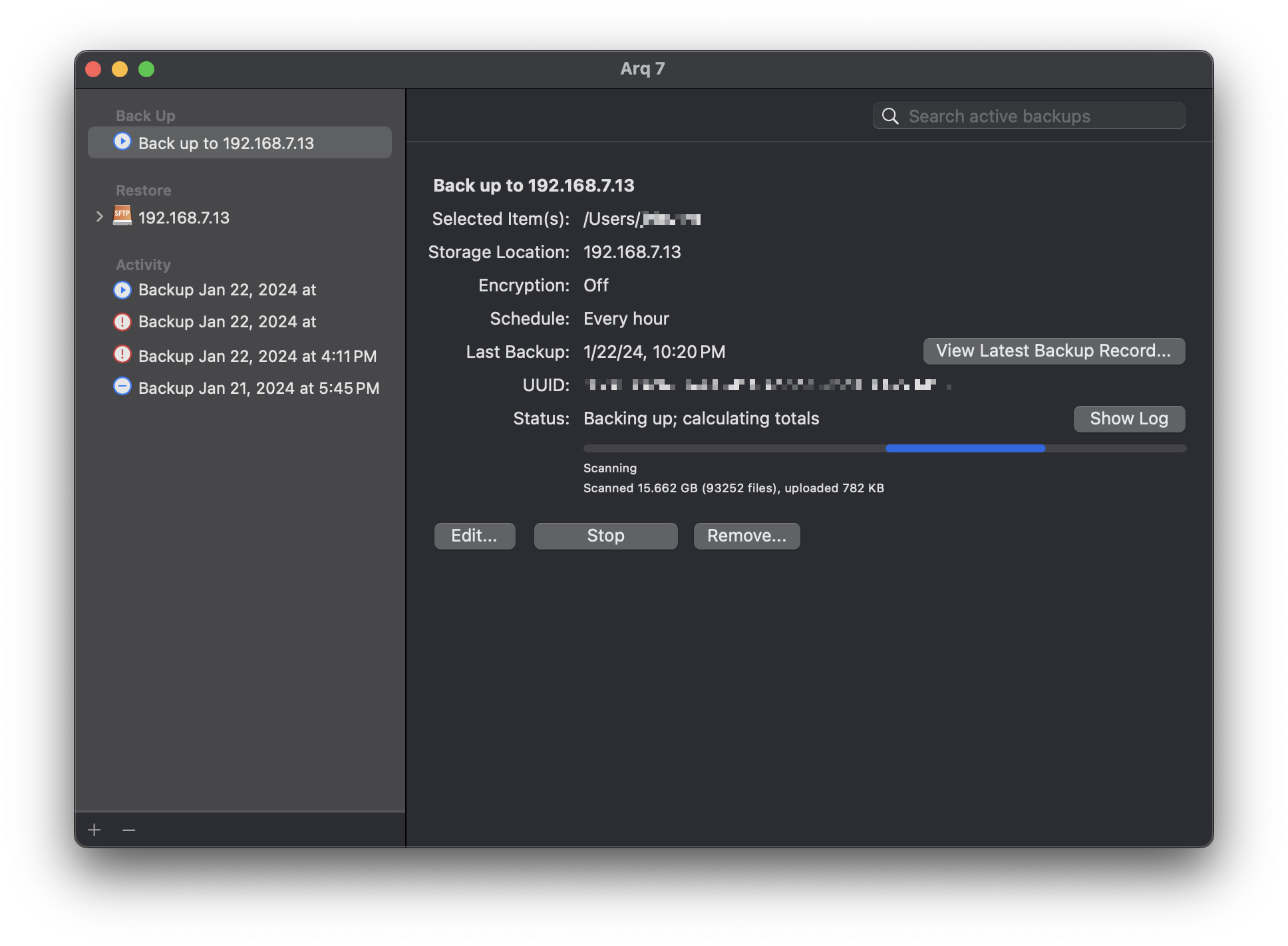
Arq takes a different approach. Its interface is more utilitarian than aesthetic. While not as visually pleasing as Time Machine’s, Arq’s UI provides more detailed information about your backups and offers advanced settings for users who prefer having more control over their data.
One notable feature of Arq is its comprehensive search functionality that allows you to quickly locate specific files in your backups. Time Machine also has a search function, but it isn’t as robust or flexible as Arq’s.
In summary, if simplicity and aesthetics are high on your priority list, Time Machine might be the better choice. However, if you value granular control and advanced features over visual appeal, Arq could be the way to go.
Performance
When it comes to performance, both Arq and Time Machine are competent players. Time Machine, being a built-in feature of macOS, offers seamless integration with the system. It runs quietly in the background, automatically backing up your data every hour without noticeably affecting system performance.
Arq, on the other hand, is a third-party application that provides more control over backup frequency and file selection. While this can be advantageous for power users who want granular control over their backups, it may require more system resources during backup operations. However, Arq’s network and CPU throttling options ensure that your Mac’s performance isn’t significantly impacted during backups.
In terms of speed, both solutions are comparable. The initial backup might take longer depending on the amount of data but subsequent backups are incremental—only changes since the last backup are saved—which speeds up the process.
Cost-Effectiveness
When it comes to cost, the two solutions diverge significantly. Time Machine is a free feature included with macOS. The only potential expense is the external drive or network-attached storage (NAS) device you’ll need for backups.
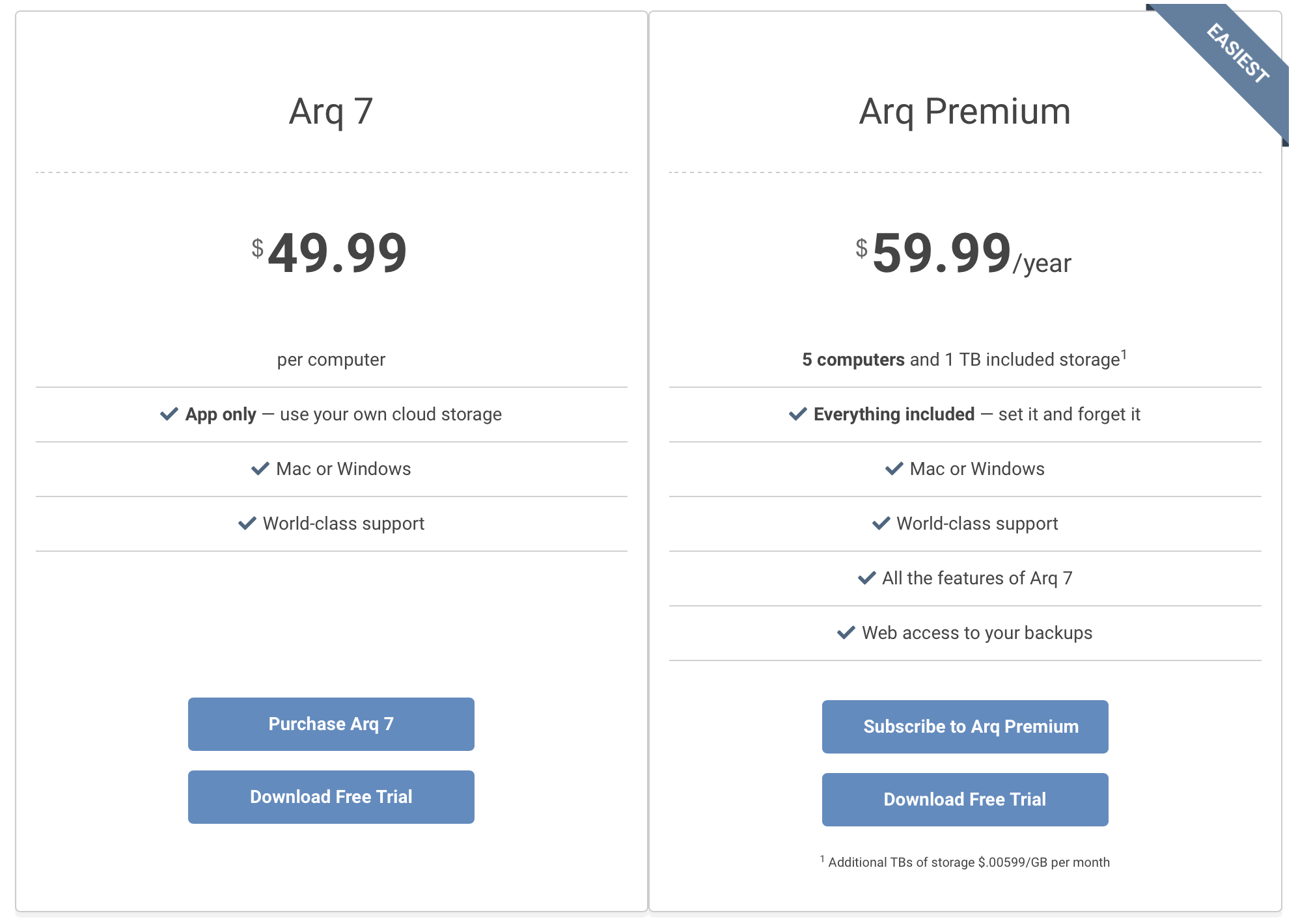
Arq, however, requires an upfront purchase of $49.99 per computer for the software, with a quantity discount. Alternatively, you can purchase a subscription for $59.99 per year that covers 5 computers. Additionally, since Arq can back up data to various cloud services like Amazon S3 and Google Cloud Storage, there may be ongoing costs associated with these services depending on your usage.
It’s worth noting that while Time Machine is less expensive initially, its reliance on physical drives or NAS devices could lead to higher costs in the long run due to potential hardware failures or upgrades. On the other hand, Arq’s ability to leverage cloud storage provides more scalability and potentially lower maintenance costs over time.
In essence, if budget constraints are a concern and you’re comfortable managing physical backup devices, Time Machine might be your best bet. But if you’re willing to invest in a more flexible solution with cloud integration capabilities, Arq could offer better value for money.
Ease of Setup
Setting up a backup solution should be straightforward and hassle-free. Time Machine shines in this aspect due to its seamless integration with macOS. Once you connect an external drive or select a network disk, macOS will prompt you to use it for Time Machine backups. With just a few clicks, your automatic backups are set up.
Arq’s setup process is slightly more involved but still relatively simple. After installing the software, you’ll need to choose where your backups will be stored—either on an external drive, a network location, or one of several supported cloud services. You can then select which files and folders to back up and set your backup schedule.
While both solutions offer easy setup processes, Time Machine’s deep integration with macOS makes it slightly easier for less tech-savvy users. However, Arq’s additional steps provide more customization options right from the start.
Reliability
Reliability is a crucial factor when choosing a backup solution. You need to trust that your data will be there when you need it. Time Machine’s reliability is generally good, with many users reporting successful restorations. However, some users have experienced issues with backups failing or becoming corrupted over time.
Arq has built its reputation on reliability and transparency. It uses open formats for storing your data, meaning you can access your backups even without the Arq software. Additionally, Arq can perform regular health checks on your backups to ensure they’re not corrupted.
Both solutions offer encryption for added security. Time Machine provides optional disk-level encryption while Arq offers end-to-end encryption by default.
In terms of reliability, both solutions are robust but not without their potential issues. While Time Machine’s occasional hiccups might be concerning for some, others may find comfort in its deep integration with macOS and Apple’s support infrastructure.
Versatility
Versatility in a backup solution refers to its ability to adapt to various storage options and user requirements. Time Machine, while excellent for local backups, lacks native support for cloud services. It’s primarily designed to work with external drives or Apple’s Time Capsule.
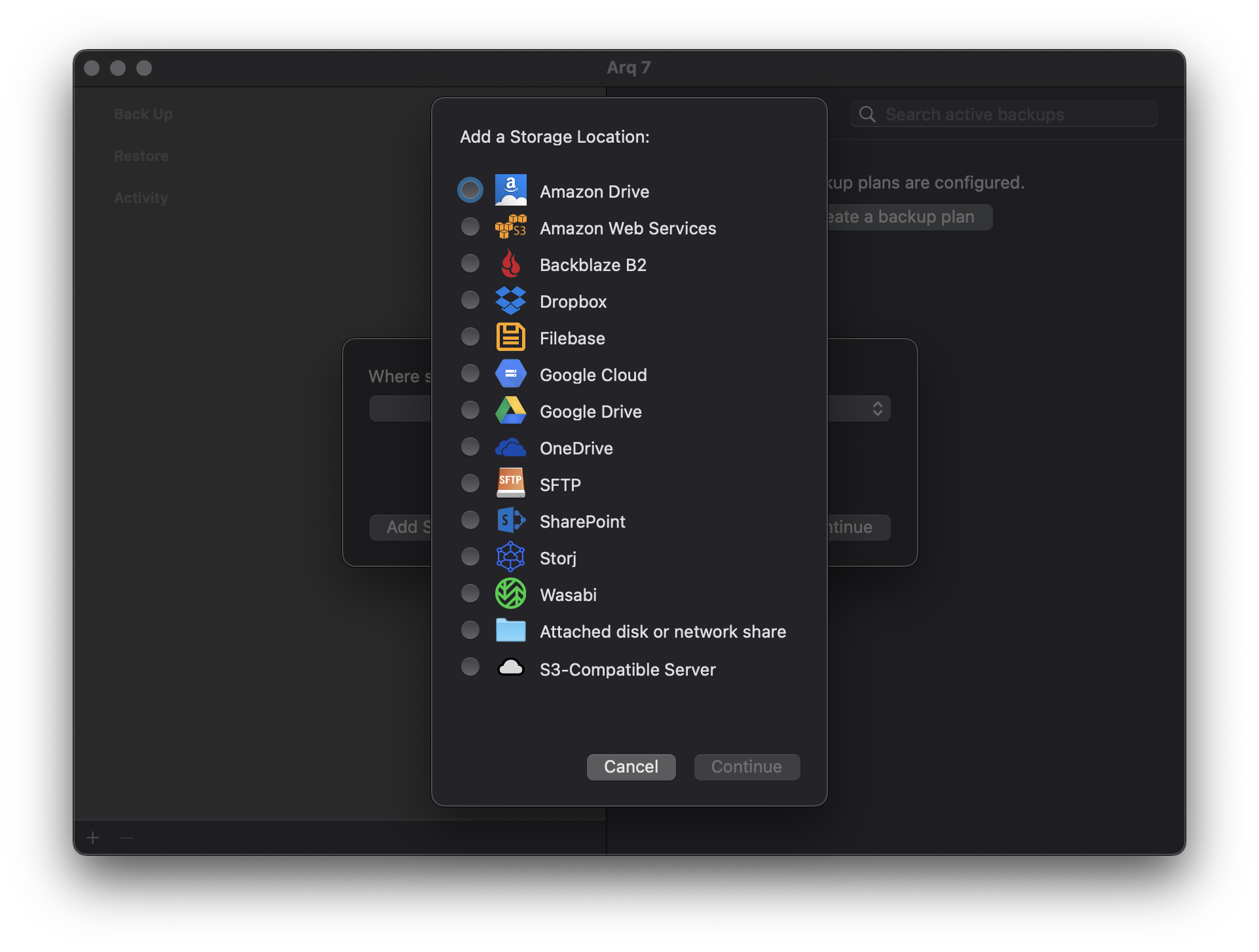
Arq, however, offers much more versatility. In addition to supporting local and network drives (e.g., a Synology NAS), it also integrates with a wide range of cloud services including Amazon S3, Google Cloud Storage, Dropbox, OneDrive and more. This makes Arq an ideal choice if you’re looking for a hybrid backup strategy that combines the speed of local backups with the redundancy of cloud storage.
Furthermore, Arq allows you to back up data from multiple Macs into a single account on your chosen cloud service. This can be particularly useful in multi-Mac households or small businesses.
In terms of versatility then, Arq has a clear edge over Time Machine due to its broader range of supported storage options and its ability to handle complex backup scenarios.
Customer Support
Customer support can be a deciding factor, especially when dealing with something as critical as data backup. As part of Apple’s ecosystem, Time Machine users can leverage Apple’s extensive support network, including online resources, phone support, and in-store Genius Bar appointments.
Arq, being a smaller company, doesn’t have the same level of resources. However, they do offer email support and have an extensive online knowledge base that covers most common issues. User reviews suggest that their customer service is responsive and helpful.
While Apple’s vast support infrastructure might seem more reassuring on the surface, it’s worth noting that Arq’s focus on one product could mean more specialized assistance when you need it.
In conclusion, both Time Machine and Arq provide reliable customer support options. Your preference may depend on whether you value the breadth of Apple’s resources or the specialized knowledge of Arq’s team.
Conclusion
Choosing between Arq and Time Machine for your Mac backup needs ultimately boils down to your specific requirements. If you value simplicity, seamless integration with macOS, and cost-effectiveness, Time Machine is a solid choice. However, if you’re looking for more control over your backups, versatility in storage options, and don’t mind spending a bit for added features, Arq could be the better fit.
Remember that the best backup strategy is one that suits your needs and that you’ll stick with. Regularly backing up your data can save you from potential heartache down the line. Whichever solution you choose—be it Time Machine or Arq—ensure it becomes a part of your routine digital maintenance.