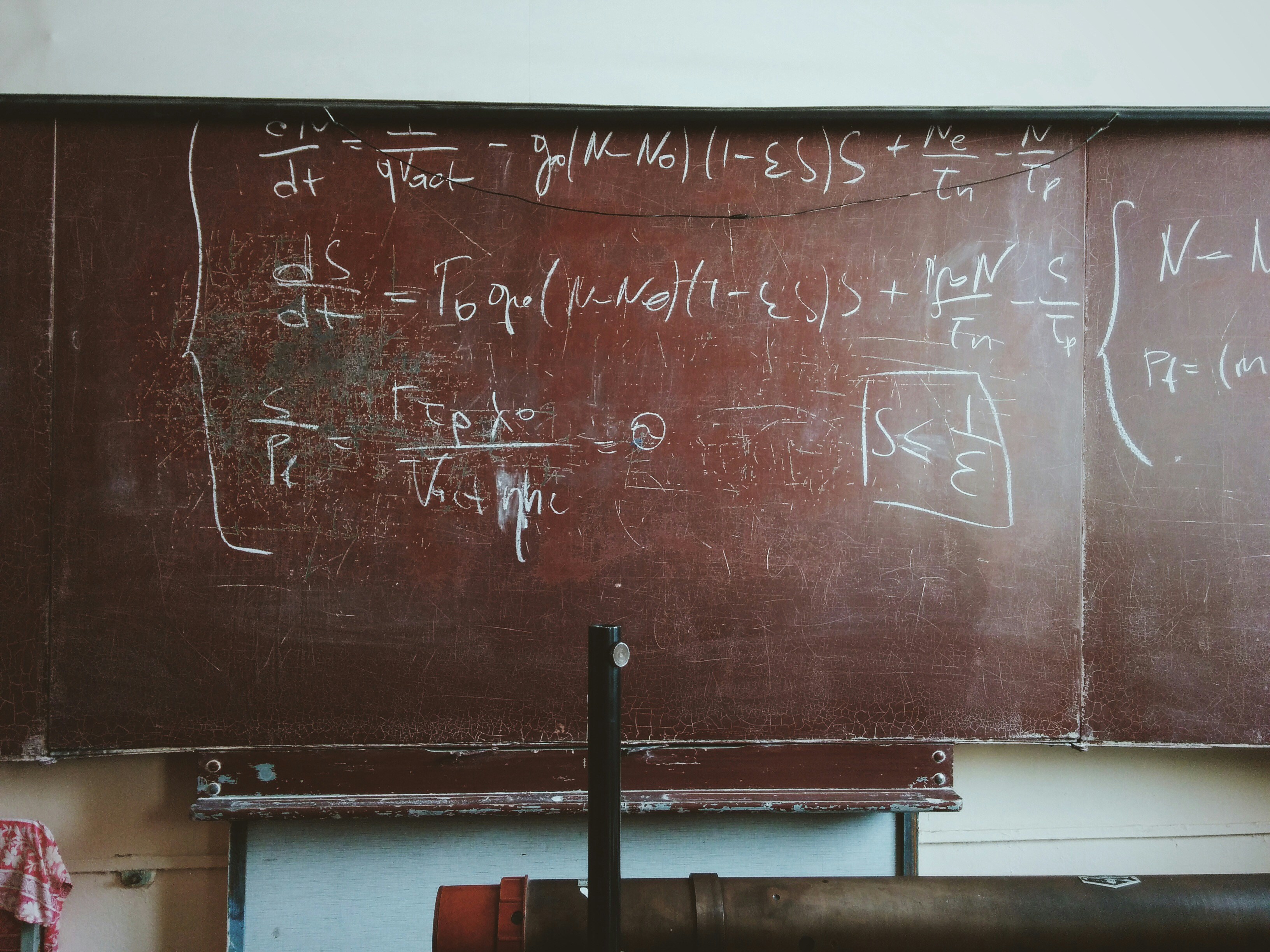
Introduction
HTML5 has streamlined the process of embedding MathML into web pages. No longer do we grapple with the complexities of XHTML and its stringent validation requirements. This guide elucidates the process of integrating MathML with HTML5, aiming to present mathematical expressions on websites without complications. We’ll detail each step to ensure clarity for all readers. Now, let’s delve into the mathematical markup language’s relationship with HTML5.
Understanding MathML
MathML, or Mathematical Markup Language, is an XML-based standard dedicated to describing mathematical notation. It’s adept at portraying both the structure and content of mathematical expressions for web pages.
MathML presents two variants: Presentation MathML, centered on the visual layout, and Content MathML, which conveys the semantic essence of mathematical expressions. When working with HTML5, Presentation MathML is often more relevant.
Why Use MathML?
Before navigating the integration techniques, it’s pivotal to grasp the rationale behind MathML:
-
Accessibility: MathML’s machine-readable nature makes it compatible with screen readers, aiding visually impaired users.
-
Searchability: Being text-based, search engines can efficiently index MathML content, improving the SEO of your pages.
-
Scalability: MathML content remains sharp across devices, from mobile screens to high-resolution monitors.
Basic Elements
Familiarizing oneself with core MathML elements is foundational:
<mi>: Denotes a mathematical identifier, such as variables.<mn>: Represents numbers.<mo>: Designates operators.<mfrac>: Constructs fractions.<msup>and<msub>: Used for superscripts and subscripts, respectively.
These elements underpin more intricate mathematical notations in MathML.
Incorporating MathML in HTML5
Begin your MathML integration by declaring the DOCTYPE as <!DOCTYPE html>, which informs the browser of the HTML5 usage.
Let’s start with a foundational mathematical representation. To depict a simple fraction:
<math xmlns="http://www.w3.org/1998/Math/MathML">
<mfrac>
<mn>1</mn>
<mi>x</mi>
</mfrac>
</math>
Building upon the basics, we can now tackle a more complex expression, such as a quadratic equation like :
<math xmlns="http://www.w3.org/1998/Math/MathML">
<mi>a</mi><mo>∗</mo><msup><mi>x</mi><mn>2</mn></msup>
<mo>+</mo><mi>b</mi><mo>∗</mo><mi>x</mi>
<mo>+</mo><mi>c</mi>
<mo>=</mo><mn>0</mn>
</math>
Tools and Resources
Diving into MathML becomes more manageable with supportive tools:
- Equation Editors: Software such as MathType can output MathML code.
- Converters: Tools like Pandoc can transition LaTeX to MathML.
- Libraries: MathJax assists in displaying MathML and LaTeX on web pages.
These resources can enhance your MathML experience.
Conclusion
Embedding MathML into HTML5 documents may appear challenging, but with a structured approach and understanding, it becomes manageable. While current browser support varies, advancements in web technology continue, and we can anticipate broader adoption for MathML.
Sources
- Mozilla Developer Network—MathML: An in-depth guide on MathML.
- W3C—Mathematical Markup Language (MathML) Version 3.0: Official MathML specifications.
- MathJax: A JavaScript library for mathematical notation display.